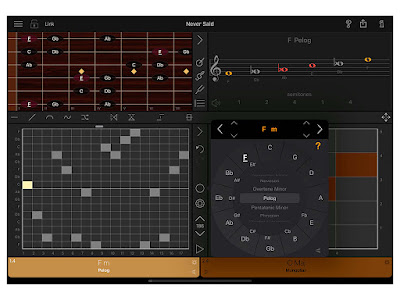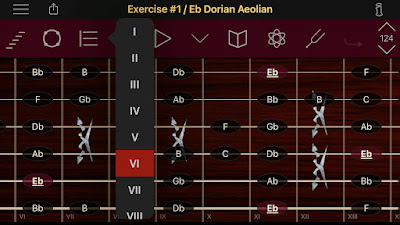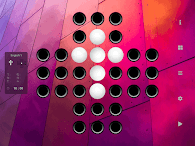ScaleMaster Pro 1.3 adds instrument options for 5-string and 6-string bass, improved support for iOS 15, some essential bug fixes and tuning presets.
Some apps simply scale their content to fit different device classes. And maybe the word 'simply' in this context is misplaced as even mere scaling is usually a bit more involved than just updating one number. In certain cases like games scaling is a very valid approach. It also used to be the industry default as well as user expectation. Until the scientific calculator on the iPhone which is only available in landscape orientation. The iPhone calculator app comes as basic in portrait and as scientific version in landscape mode with twice as many buttons. Of course that is not something you want to do with a desktop machine – hold it sideways that is – but for the iPhone it made perfect sense.
The rumor is that it would be difficult to successfully adapt the user interface of a calculator to the size of an iPad and that is why Apple doesn't include a calculator app on their tablets. Well, maybe that is true or maybe there is just not as much use for a calculator on an iPad as there is for it on a mobile phone. We don't have any such compunctions. ScaleMaster is used on iPads nearly as much as on iPhones. And it is not scaled. iPad (iPadOS) and iPhone (iOS) versions differ quite substantially in their screen architecture. ScaleMaster's main toolbar is center screen on iPads and doesn't change much between device orientation changes. On an iPhone on the other hand we have 3 distinct screen sets with their own concentrations if you will. There is the "look up a scale in general" use case in portrait mode – our simple calculator with only 5 buttons on the toolbar. And then there is the choice between a full notation or instrument view in landscape mode – our 2 scientific calculators.What does all of this have to do with the newly released version 1.3.0? Glad you asked. At times even very modular designs can be awkward and for now you have to hold your iPhone sideways to change the tuning of your guitar. But then it is also saved with the document, so no biggie as they say. Tuning presets are the big new feature item in ScaleMaster Pro. They have been on our implementation schedule for a while now and of course these are such time-savers. Everyone that owns a bunch of guitars will have at least a couple of different tunings to deal with. Mandolin as well. For bass players the news is even better. In addition to a bunch of tuning presets we also added support for 5-string as well as 6-string bass. That should open things up a little. So, that was important and we wanted to get it done before year's end. We also left one custom preset with movable sliders just in case we missed a standard one. Do let us know if that happens so we can include it in the next version.