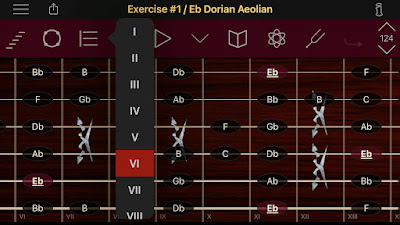So, what's new in version 1.2.6? Well, first of all there were quite a few updates for iPhone. Like the iPhone Calculator app in a way ScaleMaster looks different in landscape view than in when in portrait mode. There are in fact two view modes in landscape - instrument and notation. Then back in portrait mode your phone will show both. That is one area that saw a lot of improvement in this new release. You can try it out in ScaleMaster LE (free demo) if you want, because this is very difficult to capture in screenshots or movies.
A less pronounced change in version 1.2.6 is the placement of the center toolbar also on iPhone. We addressed the overall layout on the smaller screens in general and finally we also worked in some newer device specs. But - our main focus was actually dark mode. Initially ridiculed when announced as a new main feature of iOS, dark mode is a bit more complex than one might assume. There has to be a certain logic to it. Colors become lights in the dark and are used much more sparingly. It's a whole thing in cases when there are so many gradients and shades in use as are in ScaleMaster. We think that it was well worth it in the end and you will hopefully agree.
So, if you belong to the 'dark-mode-always' club or just occasionally let your OS dip into the night, you will probably enjoy ScaleMaster a little better. I know that we do. ScaleMaster is available for macOS and iOS (full iPadOS version included in universal binary). Or check out the ScaleMaster LE - a very limited free demo app that allows adding functionality via in-app-purchases.